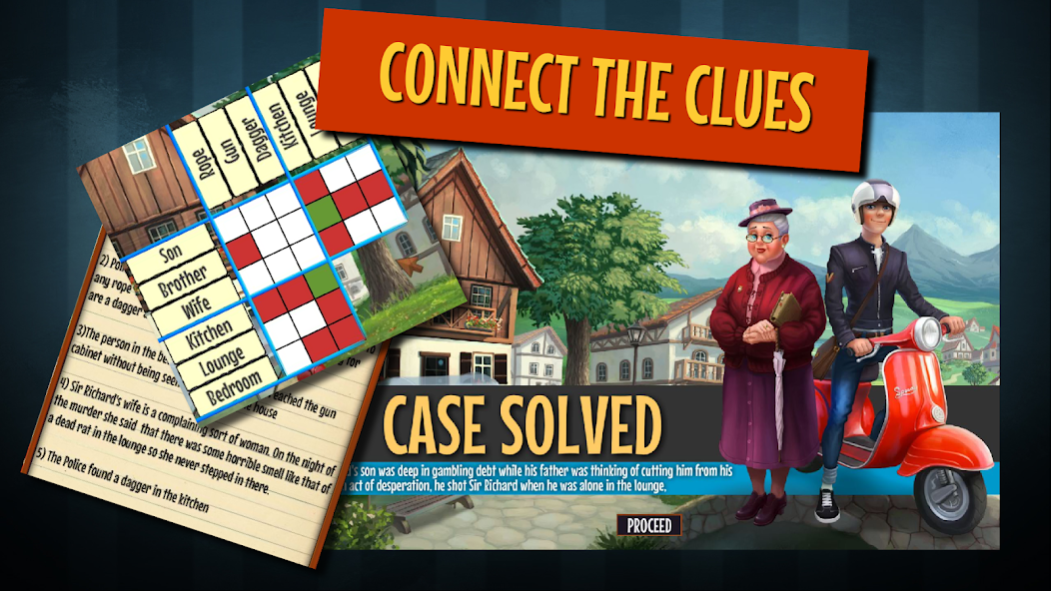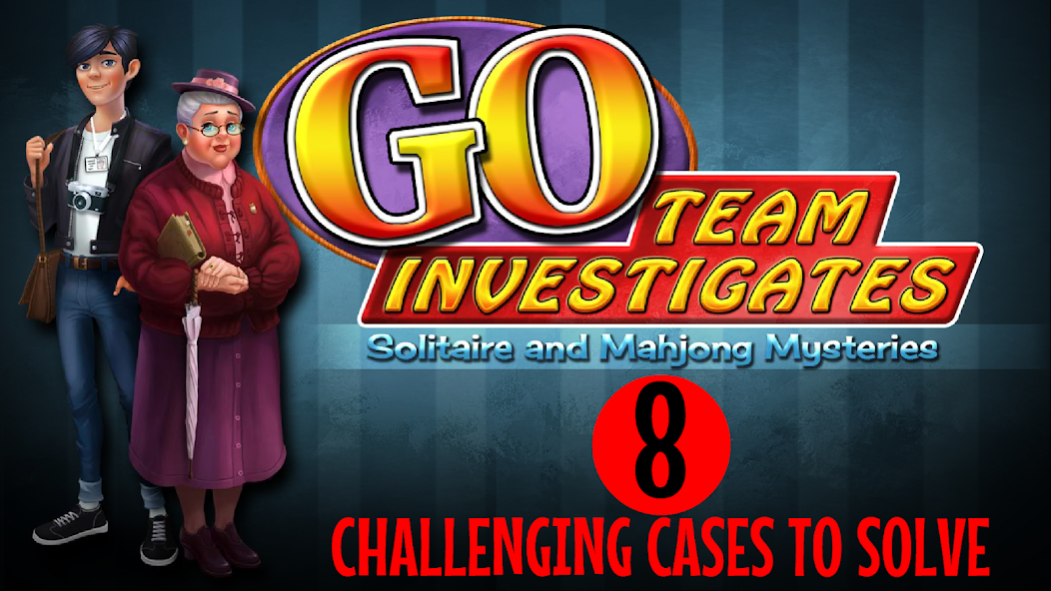GO Team Investigates - Solitai 1.1.0
Free Version
Publisher Description
Grandma Gertrude and ace reporter Owen are the ‘GO’ team. They like solving crimes and are at their best when the police don’t have a clue.
Play the card game of solitaire and match the tiles in mahjong to gather important clues. Thats not enough…the clues make no sense unless they are connected together.
Unravel the mystery in a challenging puzzle game to reveal what really happened and help the police catch the culprit.
From murders to theft, you can help the GO team investigate and crack eight different mysterious cases
Features:
1. A solitaire card game and a mahjong tile match game in one.
2. Choose any game to play and collect clues for the case
3. Play the brain teaser puzzle to connect the clues together
4. More than 150 levels with unique layouts offering hours of gameplay.
5. Exciting power ups to help you win.
6. Eight different challenging mysteries to solve
7. Full game available for play. No in app purchases needed.
About GO Team Investigates - Solitai
GO Team Investigates - Solitai is a free app for Android published in the Card Games list of apps, part of Games & Entertainment.
The company that develops GO Team Investigates - Solitai is Playtinum. The latest version released by its developer is 1.1.0.
To install GO Team Investigates - Solitai on your Android device, just click the green Continue To App button above to start the installation process. The app is listed on our website since 2018-11-30 and was downloaded 1 times. We have already checked if the download link is safe, however for your own protection we recommend that you scan the downloaded app with your antivirus. Your antivirus may detect the GO Team Investigates - Solitai as malware as malware if the download link to com.playtinum.SCG12 is broken.
How to install GO Team Investigates - Solitai on your Android device:
- Click on the Continue To App button on our website. This will redirect you to Google Play.
- Once the GO Team Investigates - Solitai is shown in the Google Play listing of your Android device, you can start its download and installation. Tap on the Install button located below the search bar and to the right of the app icon.
- A pop-up window with the permissions required by GO Team Investigates - Solitai will be shown. Click on Accept to continue the process.
- GO Team Investigates - Solitai will be downloaded onto your device, displaying a progress. Once the download completes, the installation will start and you'll get a notification after the installation is finished.